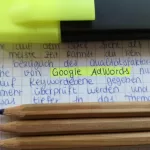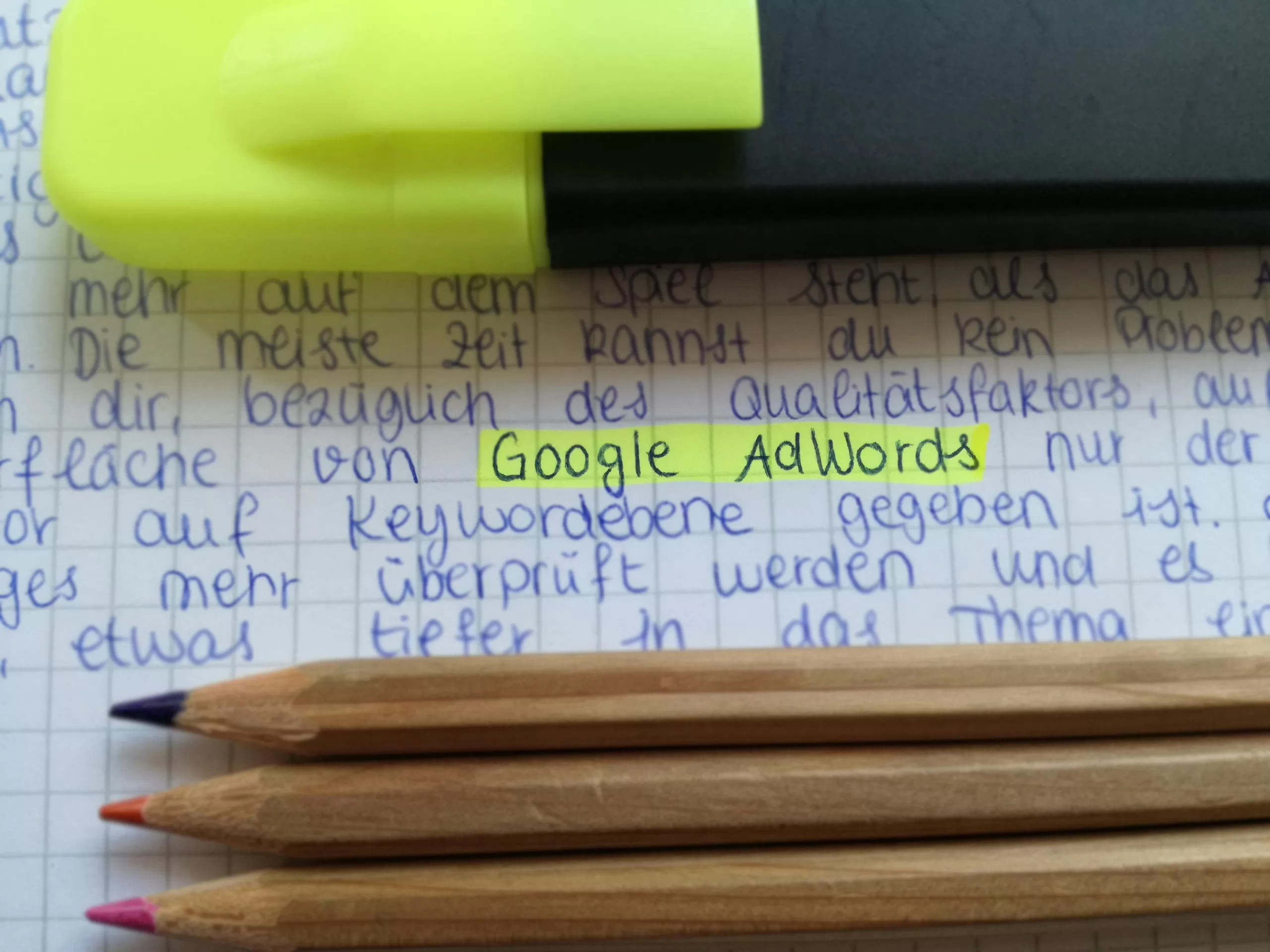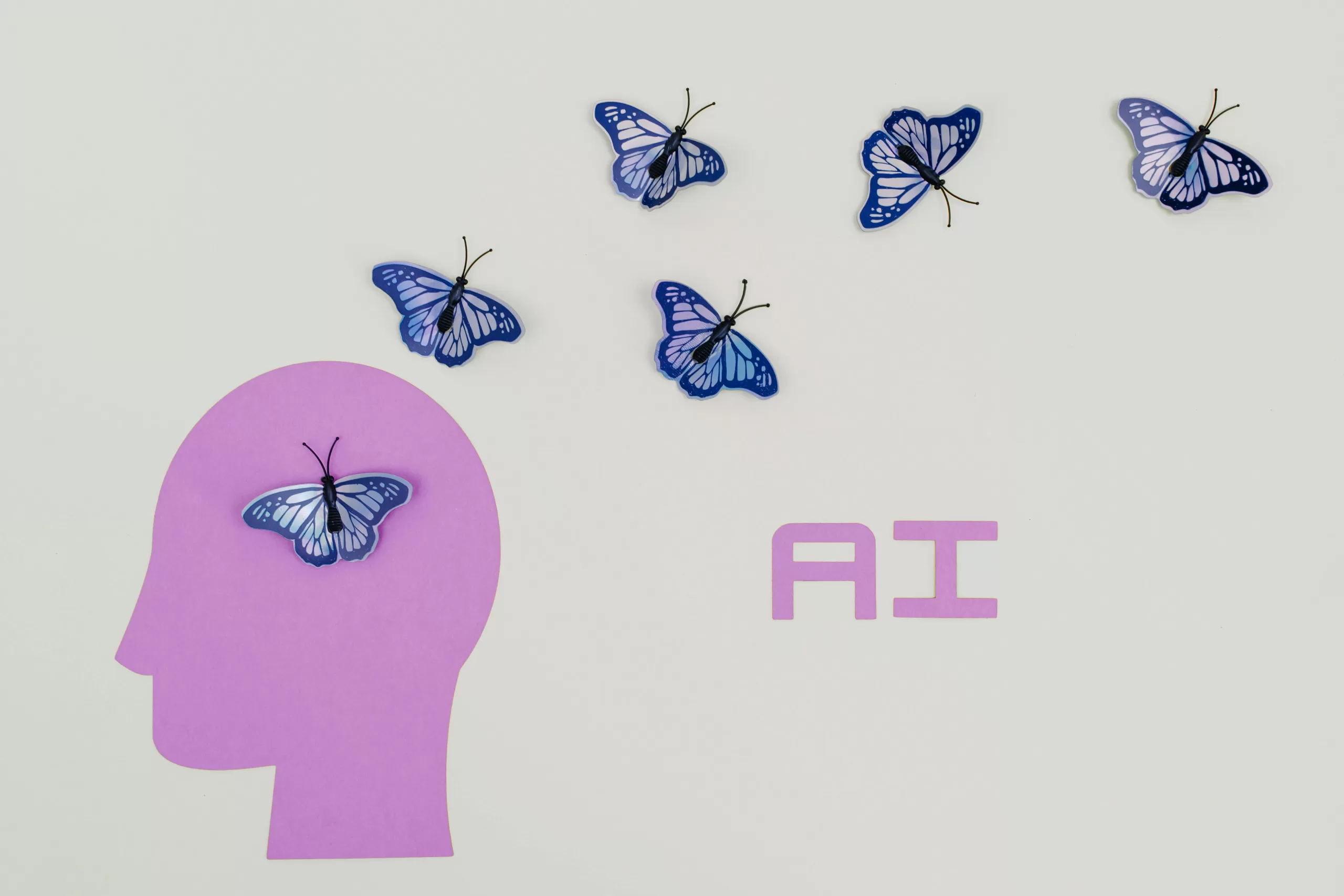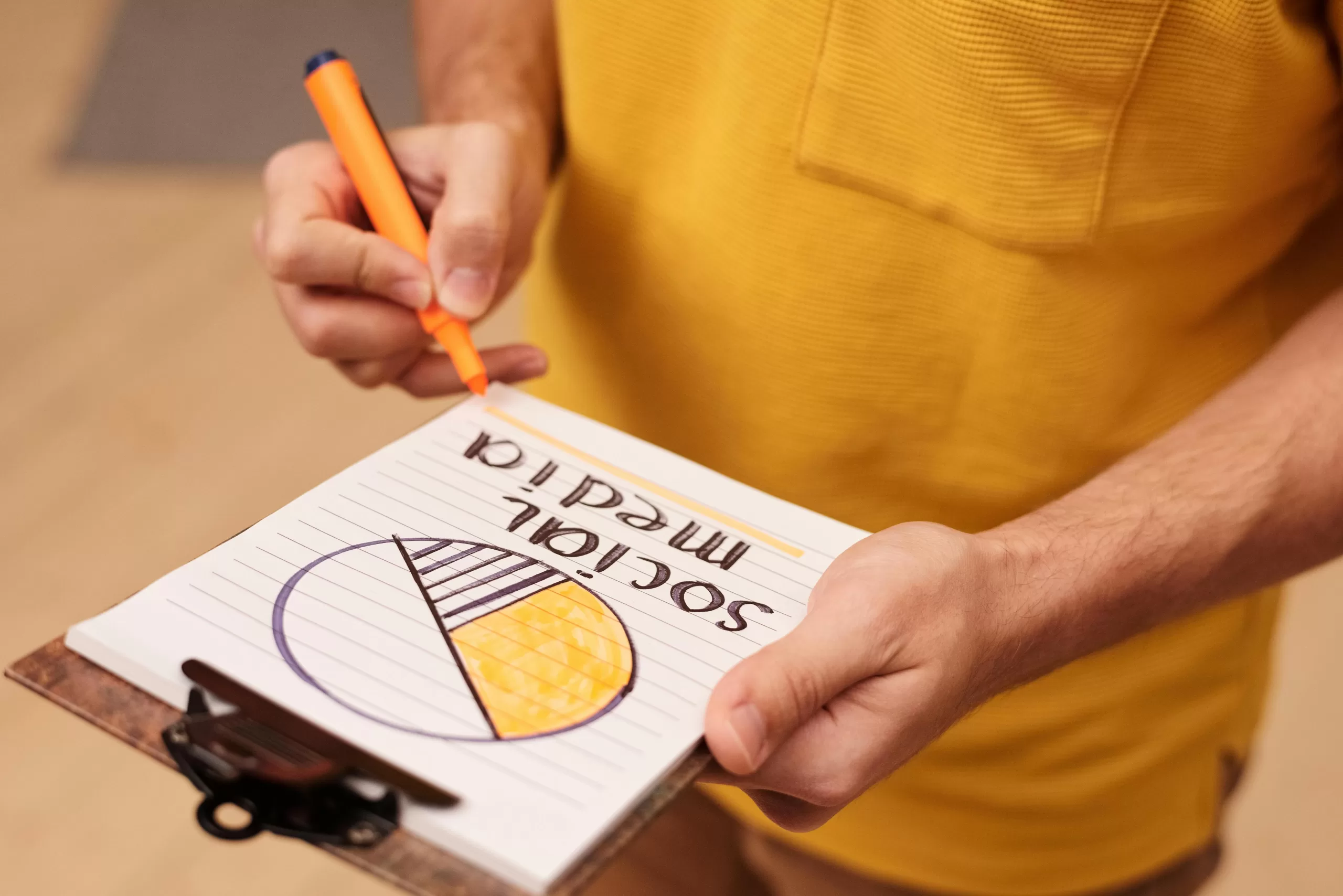Google Ads is probably one of the most effective ad platforms online, giving businesses of all sizes a chance to reach their potential customers at just the time they are looking for related products or services. Using Google Ads could help drive targeted traffic on your website, increase conversions, and maximize ROI. It is a step-by-step guide that helps explain and discuss all the nitty-gritty procedures one needs to consider when he or she starts working with Google Ads, and how to optimize your campaigns.
Table of Contents
What is Google Ads?
Google Ads, previously known as Google AdWords, is one of the paid forms of advertisements in which business people can create ads that appear on Google’s search result pages, YouTube, and other Google partnering websites. You only pay for your ad when someone clicks on it, a model known as pay-per-click (PPC) advertising.

Benefits of Advertise with Google Ads
Targeted Reach With Google Ads, you can target the audience by the keyword searched, their geolocation, age as well as time of day. By this, you will have the right adverts to the right audience .
Measurable Results
You will be able to check details for key metrics like clicks and impressions on your ads’ performance, while Google Ads keeps your ads’ performance in great detail.
Flexible Budgeting
Whether it’s a high budget or a low budget, you can set up your day-to-day budgets with Google Ads, which also tracks your bids because of your focus on your spending’s.
Greater Reach
There are multiple numbers of searches going on on Google every day. Therefore, there comes greater reach to your brand towards a huge target audience through this platform.
How to Get Started advertise with Google Ads
Obtaining your Google Ads
Account Let us begin by obtaining your Google Ads account. You only need to go to https://ads.google.com, sign into your Google account and subsequently undertake further action to create your first ever campaign.
Campaign Objectives
You can decide to target various kinds of objectives for your campaign with Google Ads-getting more visitors to your site, generating more leads, selling, or just having a healthier brand presence. What you choose for your campaign will mean your ads are optimized for certain things or not.
Type of Campaign
Google Ads gives you two kinds of campaign groups Search Ads This is text-based advertisement appearing on the Google SERPs.
Display Ads
This is an advertising that will appear to your web visitors as graphics, often called banner ads, and can appear across the Google’s Display Network Video Ads Ads which play on YouTube or other video properties Shopping Ads Product-based ads that might appear on Google Shopping App Ads Promote your app across all of Google’s networks.
Target Your Audience and Targeting
The ad copy can target location, demographics, devices even keywords people are searching to reach the customers. Precision in targeting means the correct ad reaches the proper audience.
Effective Google Ad Copy Curation
Pay Attention to Relevant Keywords
From the steps above, one of the most elementary stages that pass through in managing successful Google Ads entails choosing the right words. Use the Google Keyword Planner to find relevant keywords for your business that have a high search volume and fewer competitors.

Write Engaging Copy
Keep your ad copy short, interesting, and with a clear, compelling call to action. Make it obvious how your product and service add value. And last, but certainly not least, make sure your ad stands out by paying attention to either pain points or promotion.
Ad Extensions
There are several ad extensions on Google Ads. Some of the most common ones used are sitelink, call and location extensions. These make your ad visible to the user and will give them just enough information.
Your Budget and Bids
Setting Your Budget
Set a day-to-day budget on your campaigns as regards your total advertising budget. Google Ads will make use of it to regulate the number of impressions that your ads get.
Selection of Bidding Strategy
The tactics of a Google Ads bid have the following available to you: Hand-manual CPC: You are going to be managing how much you spend through a maximum cost-per-click bid.
Maximise clicks: This is a fully automatic, set up by Google, where it automatically sets the bids that can gain as many clicks as possible within your budget.
Target CPA : Here, Google sets the bids targeted at getting as many conversions possible, while holding onto a set target cost-per-action.
Monitoring and Adjust
You should set your campaign with a low budget and then increase this when you get good results. Your campaign performance needs constant review so that the bids, keywords, and the budget can be adjusted according to the necessary requirement.
Google Ads Campaign Optimization
In Google Ads, several levels of campaign optimization can be set, and these are explained in subsequent sections.
A/B Testing
Test different versions of your ad copy, headlines, images so you can know which is the working best. Continued A/B testing will enable you to fine-tune your ads to run at their best performance.
Monitoring Performance Metrics
Some other key metrics you’ll also watch: Click-Through Rate, Cost Per Click, Conversion Rate. Google Ads will automatically report these in the dashboard so you’ll get to know how your ads are doing for comparison.
Negative Keywords
The keywords for which your ad does not want to be displayed. You can add unused words in your list of negative keywords thus saving from unwanted spend on irrelevant ads that raises the relevance of your campaign.
Use Remarketing
Google Ads lets you remarket those who once visited your website or otherwise engaged with your brand. Remarketing is one of the best techniques of converting back lost users.
Measuring Success With Google Ads
The Google Ads provides you with in-depth analytics, which allows measuring campaign performance including:
Impressions and Clicks
Impressions state how many views of your ads, while clicks state the actual number of people who have clicked on your ad.
Click-Through Rate (CTR)
Click through rate is the number of people who clicked a banner after seeing it. The bigger the CTR is, the more your targeted audience likes your ad.
Conversion Rate
This metric measures the number of users who clicked on an ad and actually followed through on a conversion event that you wanted to happen, such as converting a sale or subscription to your newsletter.
Return on Ad Spend (ROAS)
ROAS is the revenue generated compared to ad expense. One of the most critical metrics you’ll use as you make sense of the profitability of your campaigns.
Conclusion on Advertise with Google Ads
All things considered, Google Ads allows any business to expose their fabulous offers to an extremely targeted audience hence providing a lot of brand visibility and conversions. Following these steps, constant optimization of campaigns will eventually unlock all of the potential residing inside these efforts.
Whether it’s creating more sales or merely boosting traffic to your website or increasing brand awareness, advertising with Google Ads promises some pretty amazing results if done right.
FAQs on advertise with Google Ads
How does Google Adwords work?
Google Adwords is one of the forms of pay-per-click advertisements from business enterprises, allowing advertisement to appear on search results, YouTube, or partner websites. It depends if you are advertising based on click or impression.
How much does Google Ads cost?
There is no fixed cost; you can bid on a daily budget. So, you start at $10 per day then experiment further based on your result.
What keywords should I use in Google Ads?
One should use the Google Keyword Planner in order to search for business keywords which garner most searches and captures the intent of your audience who are looking for what you are offering.
What is the best strategy for a beginner running an AdWords campaign?
Then there’s either Maximize Clicks, meaning you get the most clicks within budget, or Manual CPC, where you’ll be responsible for every one of the bids.
How do I track my Google Ads campaign performance?
You can track performance metrics using Google Ads analytics, including CTR, conversion rates, and ROAS. That will then help learning further about the effectiveness of your campaigns, along with adjustments that may need to be made.
How to Advertise with Google Ads?
They should start by opening a Google Ads account, then proceed to defining campaign goals-these can either be traffic-based or conversion-based. Choose the type of campaign you need, be it search, display, video, etc. Target the appropriate audience based on demographics, interests, and behaviors. Next is the keywords, good ad copy, and budgeting. Monitor performance metrics and optimize to do better.
How do I improve Quality Score when I advertise with Google Ads?
Really, improving Quality Score each time you advertise with Google Ads is mainly concerned with making the ad copy relevant, interesting, and effective, choosing the right keywords, and improving the user’s experience on your landing page. A larger Quality Score generally results in the better ad position and usually less expensive per click.
Do you need a website to advertise with Google Ads?
You can also advertise on Google with Google Ads Smart Campaigns regardless of whether you own an ordinary website. Here, you are also allowed to create adverts that take users through to your Google My Business page, YouTube or social media among others; therefore, it has made it pretty easy for small businesses to begin with their activities.
How do I run a local campaign if you advertise with Google Ads?
Use the feature of Local Campaigns during advertising with Google Ads to reach users near your physical locations and drive traffic to those places. Local Campaigns help optimize ads to show for relevant users within a certain geographic area, based on distance to your business.
What are ad extensions? How could they power up the campaigns if you advertise with Google Ads?
Ad extensions lets you add information in your ads such as telephone numbers, places, links to specific pages, and promotions. Using ad extensions with Google Ads increases the visibility of an ad along with click-through rate as it provides a user with more relevant information.
In this light, these questions and answers help you understand in great detail how to advertise with Google Ads, giving you a clue on the ways in which to initiate and optimize your campaigns with a maximum return.